
For Tutors
User guide
Dear Tutor!
Thank you for applying. We are looking for tutors from globally online and offline as well. We have an online platform where you can register free and find students. You have to fill the register form and set your hour fee, location, contact details and other information. If you want that your profile will be visible for public, you have to subscribe any package which are free now.
Registration process

1. Fill the registration form
Click the "Registration" button below and fill out the form based on the image.
1-5. Fill your required personal informations.
6. Click to “Tutor”
7. Accept the Term conditions
8. Click to “Join now” button
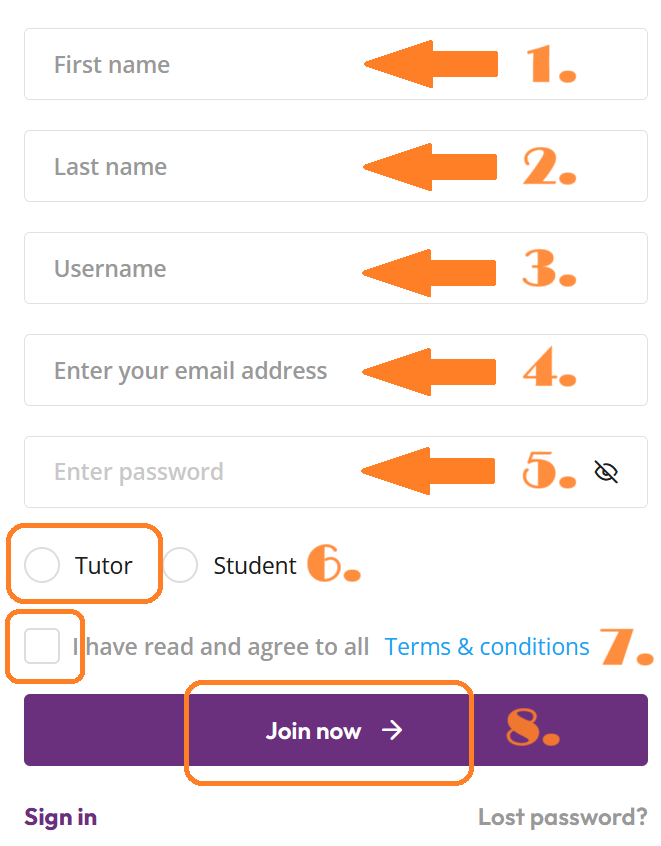


2. Verification
I will send a verification link to the specified email address. Click on the authentication link and log in.

3. Subscribe a plan
Once you've logged in, you can subscribe to teacher packages. After subscription, your profile will be public.
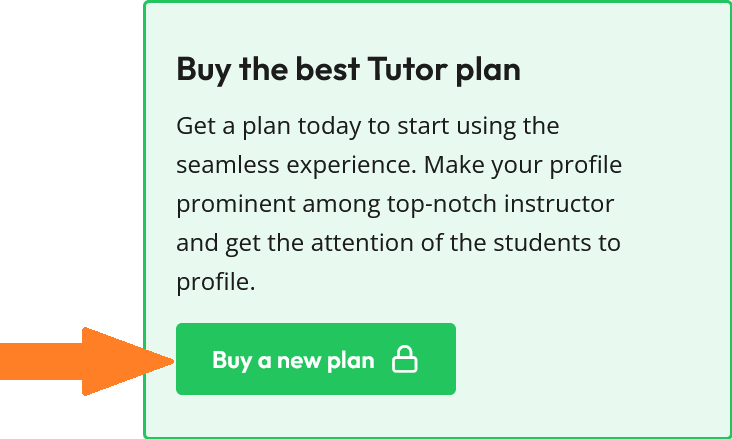
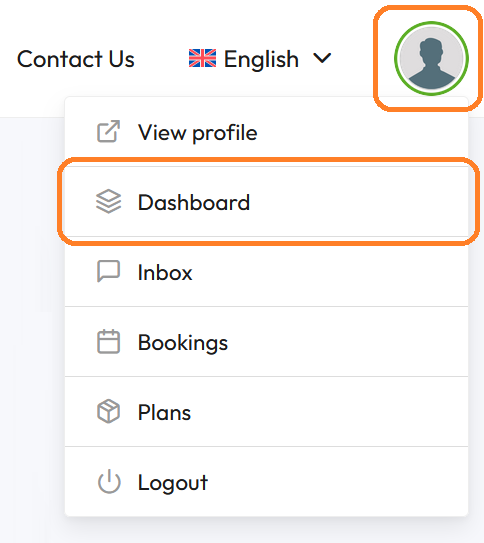

4. Edit your profile
Fill all the data in your profile ( photo -optional, location if you teach offline, subject, hour fee, availibility, contact , information about you and your classes).
IMPORTANT: After registration, remember to subsribe a tutor package! Just after it your profile will be visible for students!
Setup your profile
- Open your profile
- Your navigation on right side
- 1. Profile settings > Personal details
- 2. Profile settings > Contact details
- 3. Profile settings > Education
- 4. Profile settings > Subjects I can teach
- 5. Profile settings > My calendar
- 6. Bookings


Fill your general informations:
- First name and Last name
- Hourly fee in € (only numbers allowed)
- Your tagline (This is a short motto that the visitor sees first in your profile)
- Country, State, City, Address, Zipcode
- Languages (your speaking languages)
- Teaching Location (Online and/or Offline)
- Offline place (Where do you teach. Student place and/or Tutor place)
- A brief introduction (detailed description of you in your web profile)
You can set your:
- Phone number
- Email address
- Whatsapp number
- Skype id
- Facebook profile
- And more...
You can set your educations
You can set your subjects (what do you teaching)
You can set your availability (Based on this, students can book an appointment with you in the system)
You can see your Bookings (if you fill "My canlendar" section)